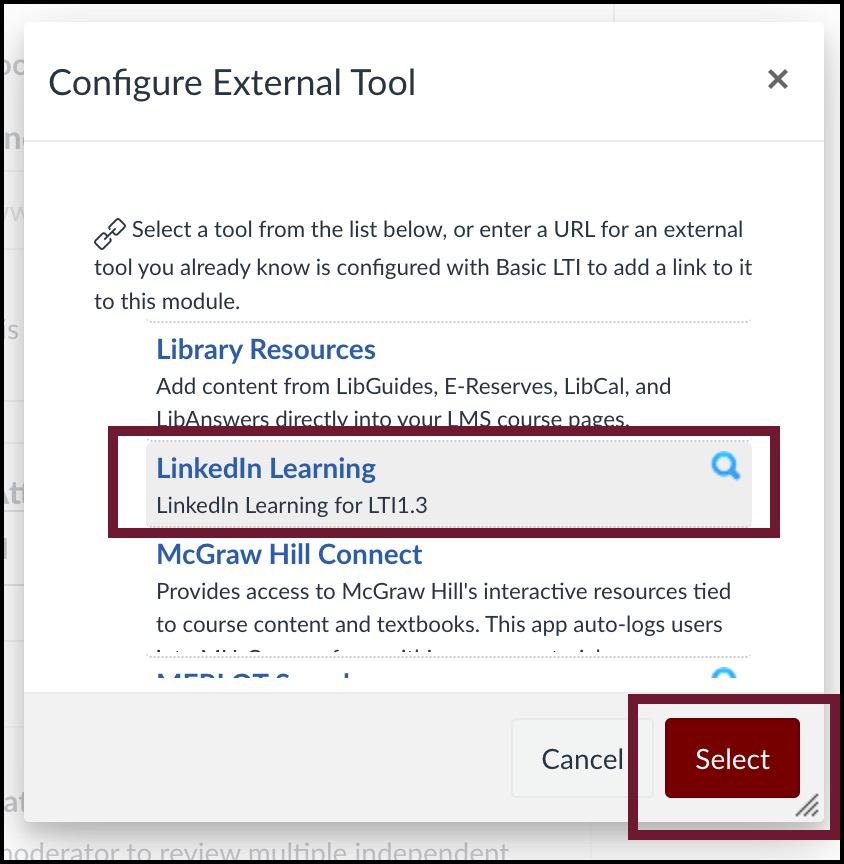The list of videos will be visible on the left-hand side under the "Contents" menu, while additional resources like the video "Overview," and a running "Transcript" are available toggles below the video player. Likewise, the option to show and view resources like any applicable "Exercise Files" are also available under the "Related to this Course" header.
Notice, within the embedded option, student will be able to see the "Due Date" and "Points"as defined in the Canvas Activity in the top banner.