What is LinkedIn Learning?
LinkedIn Learning is a leading online learning platform that helps anyone learn business, software, technology and creative skills to achieve personal and professional goals.
The content library has over 8,000 courses taught in 7 languages. They offer robust learning paths and thousands of bite-sized videos for learning 'in the moment.'
LinkedIn Learning lets individuals learn at their own pace. Individuals can select courses relevant to their current role in areas like Business, Technology and Marketing. Individuals can also pursue other passions! With courses on financial literacy, social media, even drawing and music theory.
LinkedIn Learning gives you unlimited access to its comprehensive resources and expert
instructors. It offers personalized learning recommendations based on experience and
individual utilization. The training and resources are self-directed and can be accessed
from any desktop or mobile device. Get your LinkedIn Learning experience started by
creating your account.
In partnership with the University Career Center
Becoming a LinkedIn Learning campus is a joint partnership of the Provost Office, Human Resources, the Career Center, the Center for Teaching and Learning, and Student Life. It is our collective effort to expand the learning opportunities available to faculty, staff, and students as we continue cultivating a culture of growth and learning.
LinkedIn Learning – Creating Your Account:
LinkedIn Learning gives you unlimited access to its comprehensive resources and expert instructors. It offers personalized learning recommendations based on experience and individual utilization. The training and resources are self-directed and can be accessed from any desktop or mobile device. Get your LinkedIn Learning experience started by creating your account using the instructions below. The process is quick and easy, but for best results, you will want to complete each step to gain access to personalized learning content.
Following these three easy steps to get your LinkedIn Learning experience started:
Login to your account
Use the “Go To LinkedIn Learning” link below enter your FPU username and password.
You will be asked to connect your LinkedIn profile, if you have one. You do not need a LinkedIn profile to setup your LinkedIn Learning account. Likewise, you do not have to connect your accounts, if you do not wish to do so. If you choose connect your LinkedIn Learning account with your LinkedIn Learning profile, you will be asked to confirm your identity.
The benefits of linking your accounts include:
- Enhanced Q&A with course authors & other learners
- Personalized content and course recommendations to help you stay up-to-date with what other LinkedIn members (with similar job titles and positions) are also learning
- Ability to launch content directly from your LinkedIn profile
- Ability to keep your learning history if you leave the institution
- Ability to add course completions, certificates & newly learned skills to your profile
- Ability to join LinkedIn Study Groups to keep the learning going after completing a course
You will be asked to identify areas of interest so LinkedIn Learning can highlight learning content that aligns with your interests and goals.
- Choose the course categories that you are most interested in.
- Select skills that are of most interest to you. As you select skills categories, similar skills will populate that you may also be interested in.
- Set weekly learning goals. This is an optional feature that can be completed at a later time. Once goals are created, reminders to continue learning will be sent to you each week.
What topics/courses are available?
LinkedIn Learning currently has over 16,000+ courses across a variety of topics; with 30-70 new courses added weekly. To learn more about the course topics, click here.
There are three libraries, covering a broad range of topics, including:
- Business: digital transformation, leadership & management, soft skills, project management training, HR training, customer service training, performance management training, online marketing training, professional development, career development, training & education, business software and tools, finance and accounting, sales, small business and entrepreneurship.
- Technology: IT infrastructure training, cloud computing, data science, web development, software development, security, database management, IT help desk, mobile development, network and system administration, and internet of things.
- Creative: online graphic design training, online AEC training, CAD, web design, user experience, 3D and animation, art and illustration, video, motion graphics and VFX, photography, audio and music.
LinkedIn Learning produces all its content in-house in their production studios in California and Austria using experts (authors, business leaders, researchers, etc.), not actors. Therefore, the content creators are verified experts and LinkedIn only offers content designed with their high, in-house standards.
LinkedIn Learning provides several support options for learners. The LinkedIn Learning Help Desk supports learners in resolving account issues, course issues, or any other learner issues. You can reach out to these channels for support:
Accessing LinkedIn and Security
LinkedIn Learning is accessible for faculty, staff, and current students via single sign-on. The following employee groups are included:
- Staff
- Faculty
- Student
Once you have successfully created your profile, you will be able to log into LinkedIn Learning in multiple ways:
- Via https://m365.cloud.microsoft/apps/, using the Apps dashboard and locate Linkedin Learning
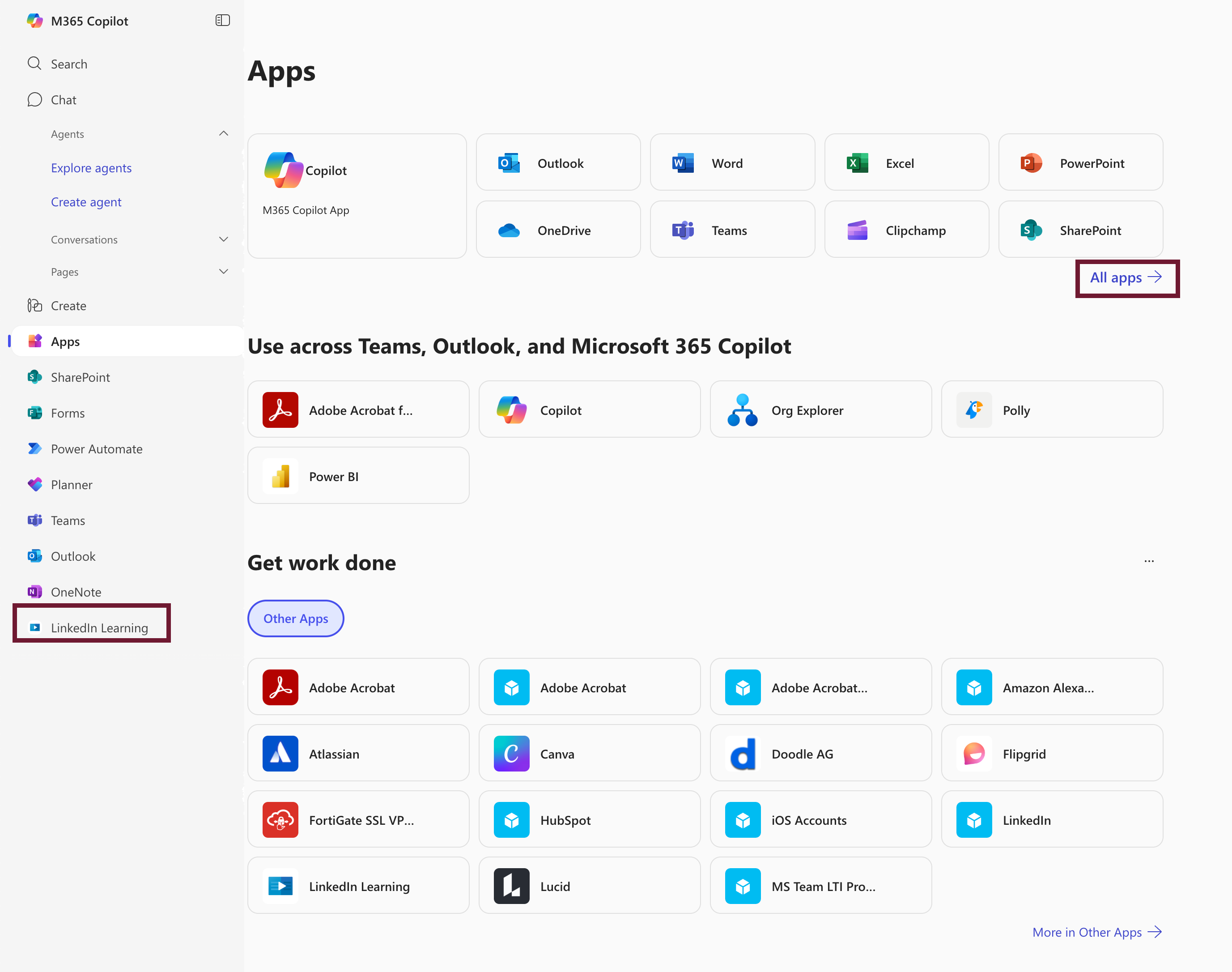
- Via LinkedIn.com/learning using your email and password, via Linkedin.com if you’ve connected to your LinkedIn profile,
- Via the LinkedIn Learning mobile app.
No. You do not need a LinkedIn profile to activate your LinkedIn Learning account. If you have a profile, you can choose whether to connect it to your Learning account. Here are a few added benefits for learners who do make that selection:
- Enhanced Q&A with course authors & other learners
- Personalized content and course recommendations to help you stay up to date with what other LinkedIn members (with similar job titles and positions) are also learning
- Ability to launch content directly from your LinkedIn profile
- Ability to keep your learning history if you leave the institution
- Ability to add course completions, certificates & newly learned skills to your profile
- Ability to join LinkedIn Study Groups to keep learning after completing a course
If you have a private account with LinkedIn Learning, it doesn't impact your account with our organization. You may choose to keep your private account and transfer activity between the accounts or cancel your private account. If you have further questions about this, please see the help center within LinkedIn Learning.
Learning
There are many features and functionality available within LinkedIn Learning so the easiest way for a full preview of the offering is to watch the LinkedIn Learning course.
There are many certifications & continuing education units available to FPU LinkedIn Learning users and more being regularly added; for a full listing visit LinkedIn Learning. Don't forget to check back a few times a year, as LinkedIn Learning is regularly adding new content and partnerships to expand this area of the offering.
Learning paths are compiled playlists of related video courses on a specific topic or career track. They include multiple courses by different expert instructors to teach a variety of skills and information associated with that subject or profession. They indicate a specific series of courses and videos taken in sequence.
Collections are also a group of courses and videos related to a specific topic, but they do not have a particular order, and do not need to be watched in sequence.
You can select a Learning goal in two different ways:
To set a weekly goal while activating: From the weekly goal page, select one of the following options: 15 mins, 30 mins, 60 mins, or 120 mins, then click ‘Set goal’.
To set a weekly goal from the homepage, log in to your LinkedIn Learning account, click ‘Set goal’ from the top left of your Learning homepage, select one of the following options: 15 mins, 30 mins, 60 mins, or 120 mins, then click ‘Set goal’.
- First activate your account
- Accessing the LinkedIn Learning homepage.
Once you’ve selected your weekly goal, you’ll be able to track your progress. You’ll also receive reminders to complete your goal.
For faculty interested in including LinkedIn Learning courses into their curriculum visit: Linkedin learning in the classroom
Having trouble accessing your LinkedIn Learning account? Please submit a helpdesk ticket or email helpdesk@franklinpierce.edu

